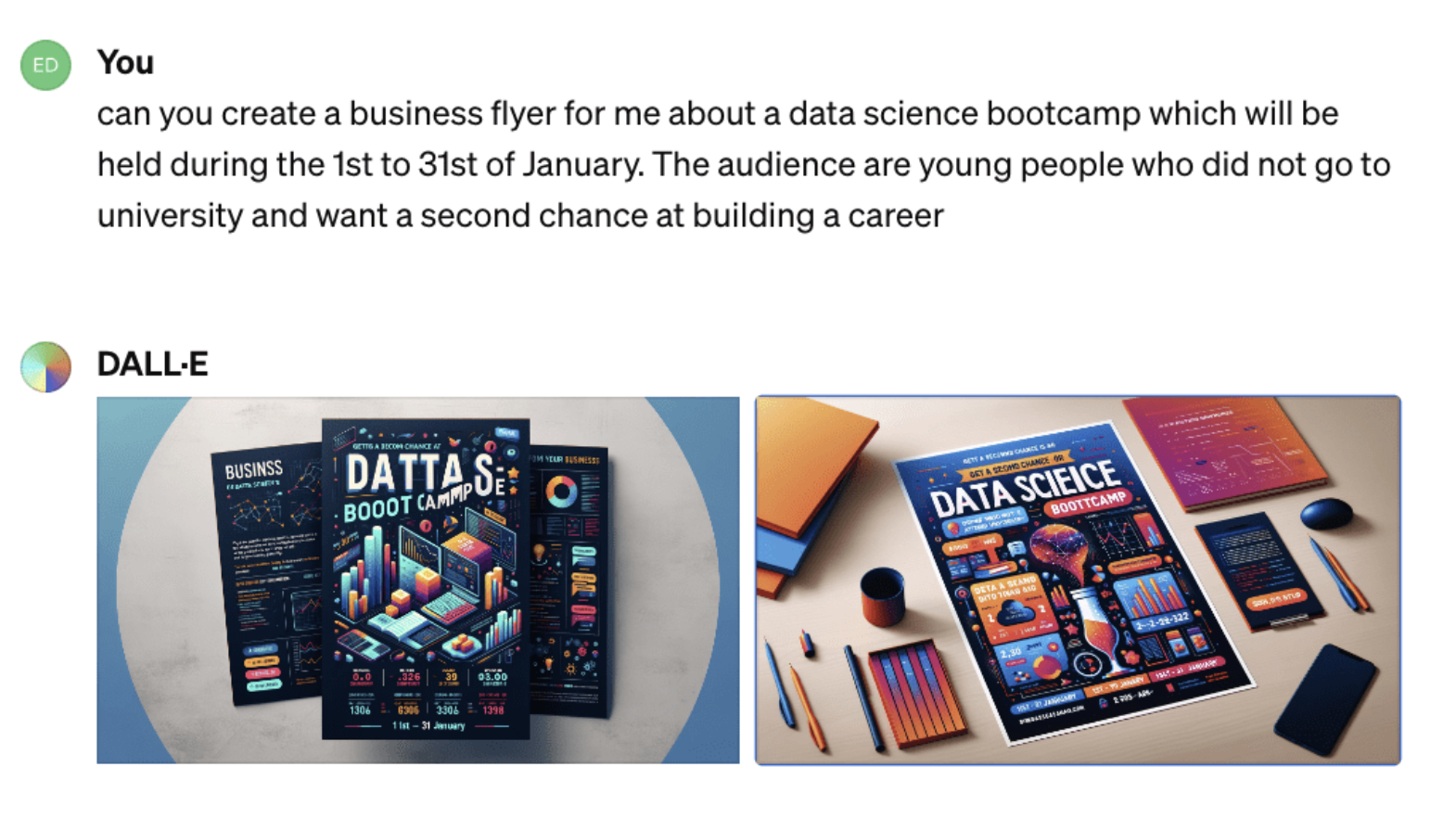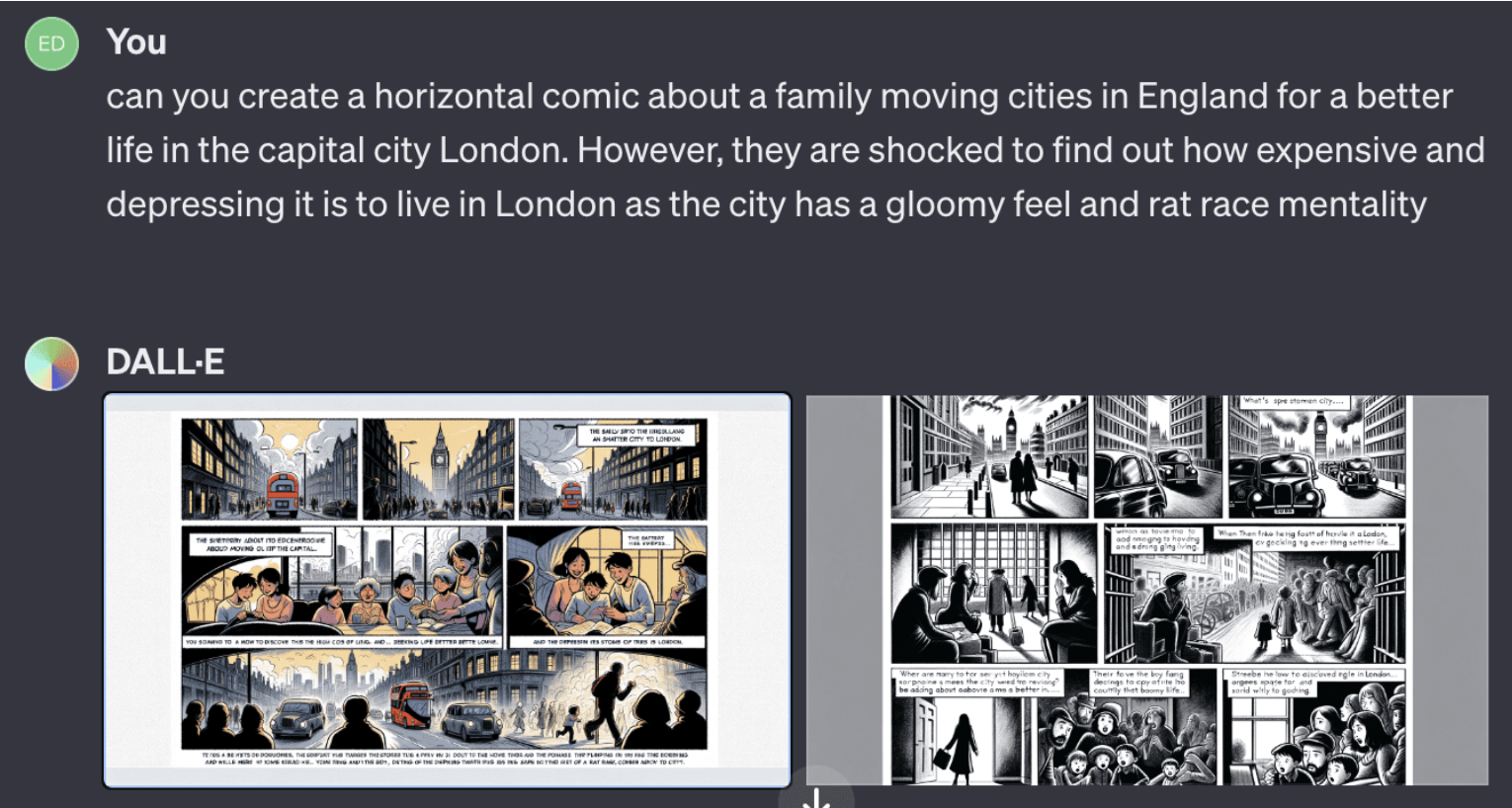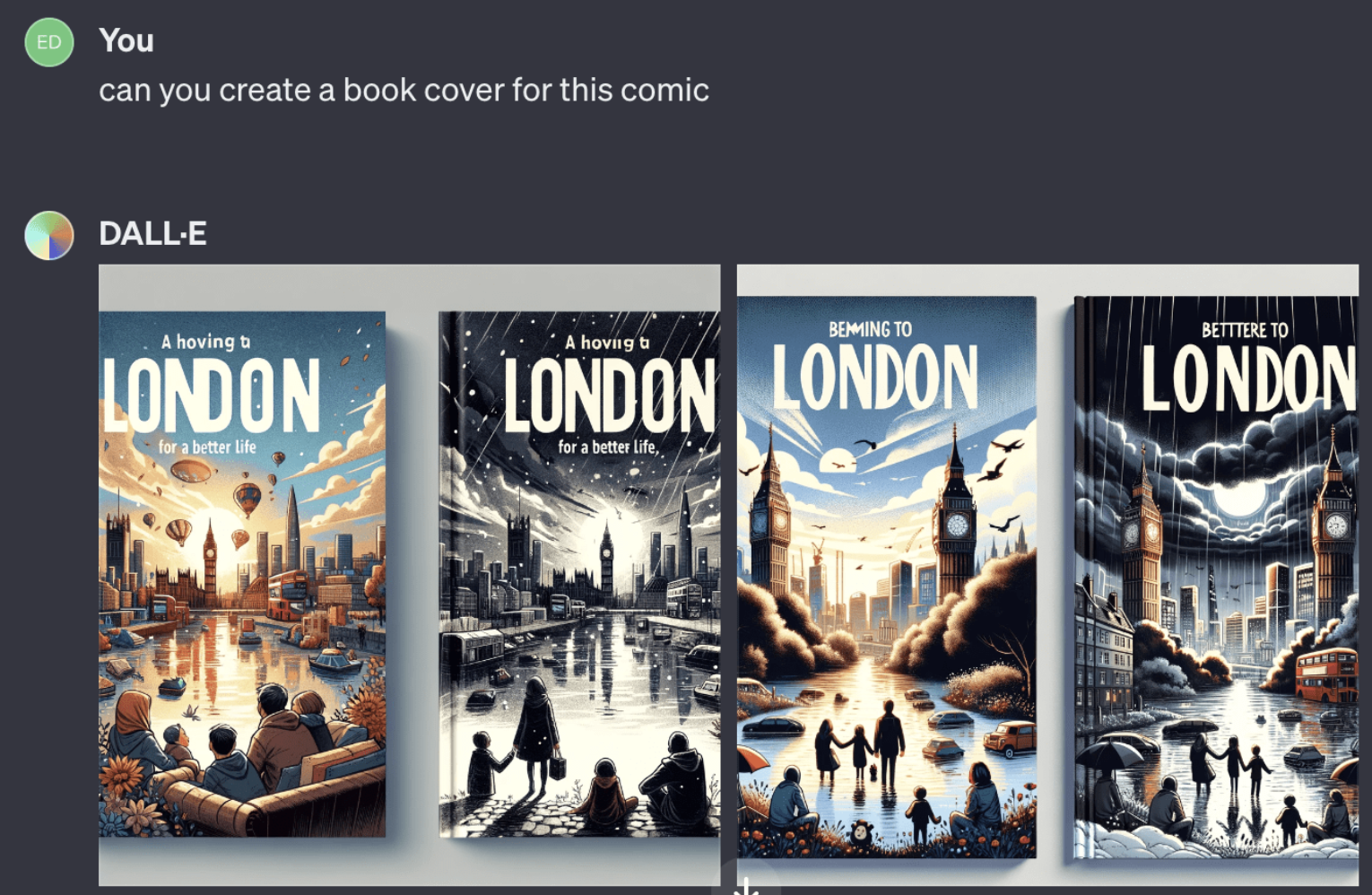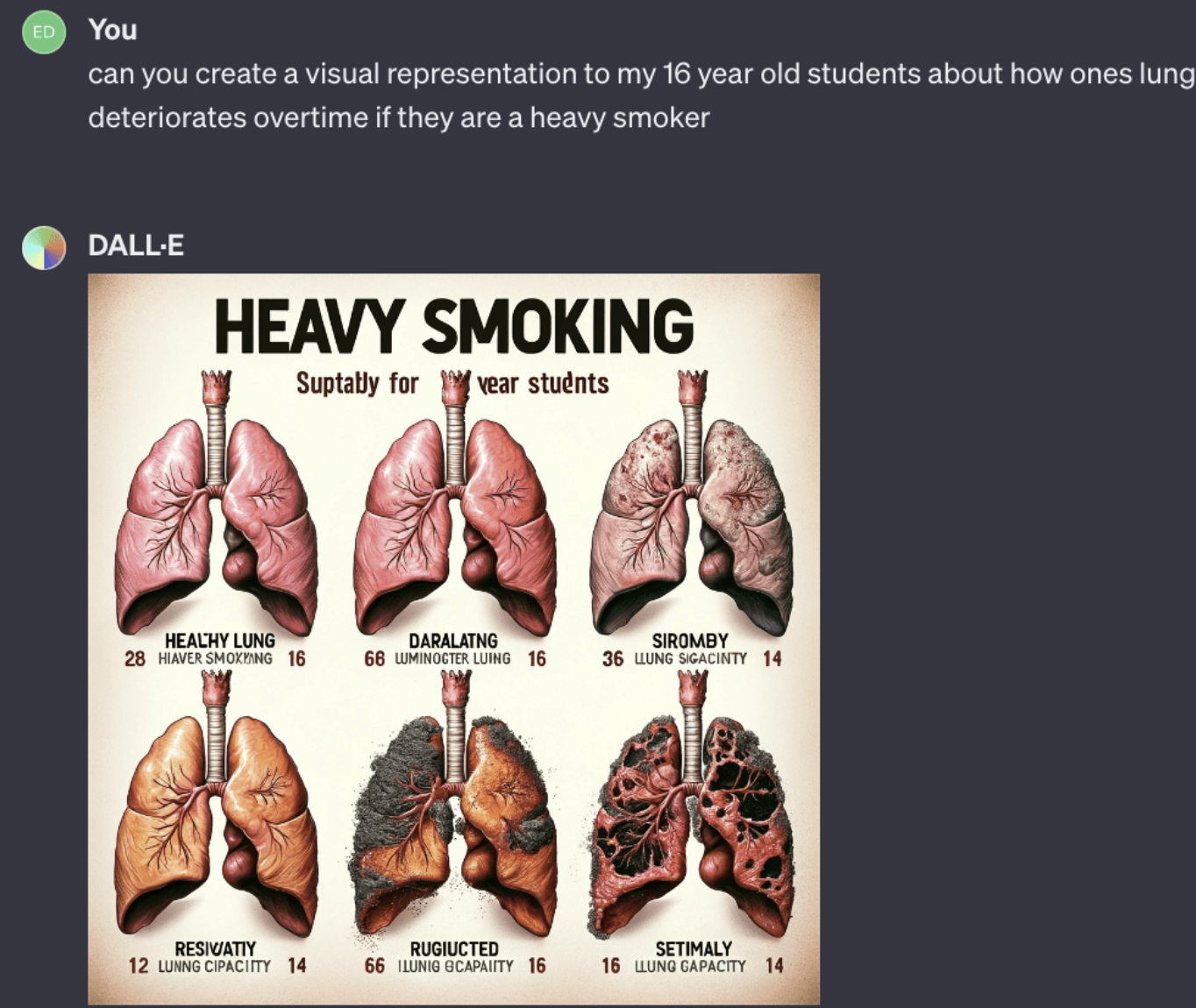Unit 5: AI Tools & Applications
Comprehensive Overview of Principal AI Tools & Their Proper Usage

DISCLAIMER: Prior to proceeding, it is essential to clarify that this curriculum underscores the utilization of AI as a tool, not a substitute. We place utmost importance on preserving students' agency, encouraging independent and critical thinking. AI is advocated here as a means to enhance efficiency while safeguarding the students' autonomy.
In the rapidly evolving landscape of education, students are presented with unprecedented opportunities to enhance their learning experiences through the integration of cutting-edge AI tools. This article aims to provide a comprehensive overview of various AI tools, including ChatGPT, Claude AI, Beautiful AI, Craft AI, and Khanmigo, with a focus on how students can leverage these tools to optimize their academic journey.
ChatGPT
ChatGPT, developed by OpenAI, represents a breakthrough in conversational AI, providing students with an intelligent and versatile tool for academic support. Built on the GPT architecture, this language model excels in understanding and generating human-like text, making it an ideal companion for tasks ranging from research assistance to collaborative writing. Its 24/7 availability ensures students have access to a reliable study partner at any time, adapting to individual needs and fostering a more flexible and efficient learning experience.
Strengths & Weaknesses
|
Strengths |
Weaknesses |
|---|---|
|
ChatGPT is good at everything BUT not incredible at one specific task |
ChatGPT is not perfect... it may produce inaccurate and biased results |
|
With GPT-4, Advanced Data Analysis, DALL·E 3, Code Interpreter, and Plugins features, users can utilize enhanced capabilities for diverse tasks and application |
Lacks the ability to access real-time information and is based on data available up to its last training cut-off in January 2022 |
|
Based on human feedback, ChatGPT can improve its responses catered to the user's desired outcomes |
ChatGPT generated responses fail to bypass the AI detectors due to its clear artificiality |
ChatGPT in Use
ChatGPT offers two distinct features: GPT-3.5, available for free, and GPT-4, priced at $20 per month. While both versions include a chatbot, GPT-4 stands out with its added functionalities, featuring Data Analysis, DALL·E 3, plug-ins, and numerous other enhancements. Regarding the chatbot capability, both versions excel in delivering effective and responsive interactions.
In many instances, ChatGPT is not fully utilized to its potential. Often, students simply copy and paste the prompt into the chat, accepting the response as is, especially when seeking assistance with essays. This approach represents a suboptimal use of one of the most powerful technological tools in history. Considering the existence of AI detectors to counteract cheating, there are more effective ways to leverage the capabilities of ChatGPT. It's important for students to recognize that merely accepting the initial response is not the best strategy. Instead, they can engage with ChatGPT to continue refining their work by adjusting the prompt or instructing it to perform specific tasks. This interactive collaboration allows students to harness the tool's potential for iterative improvement. While ChatGPT may not convincingly mimic the voice of a real human, it can serve as a valuable resource for enhancing the clarity and depth of written content. However, it's crucial to avoid relying solely on ChatGPT for writing-related tasks. In this context, I recommend exploring Claude AI, which I will discuss in the "Claude AI" section.
In this section, I'll explore the features of Data Analysis and DALL·E 3, highlighting just a glimpse of ChatGPT's abilities when utilized correctly. ChatGPT is an exceptional AI tool with incredible features that students can leverage for recreational exploration or personal projects. Throughout this discussion, I will go into various creative applications to showcase the diverse ways in which ChatGPT can be effectively utilized.
ChatGPT Data Analysis
Advanced Data Analysis is a ChatGPT plugin that executes computer code in response to prompts provided in plain language, facilitating tasks like data analysis. Organizations can leverage this tool for diverse purposes, including generating graphs for marketing reports or analyzing financial data.
Example 1: Interactive 3D Graph
In this example, I have attached the following data sheet into ChatGPT.
Next, I entered the following prompt to filter out a specific set of data.
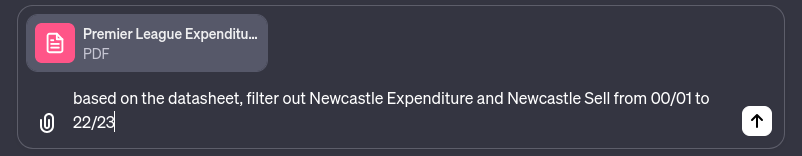
Here is the result: the data has been refined and separated into three distinct parts—Season, Expenditure, and Sell.
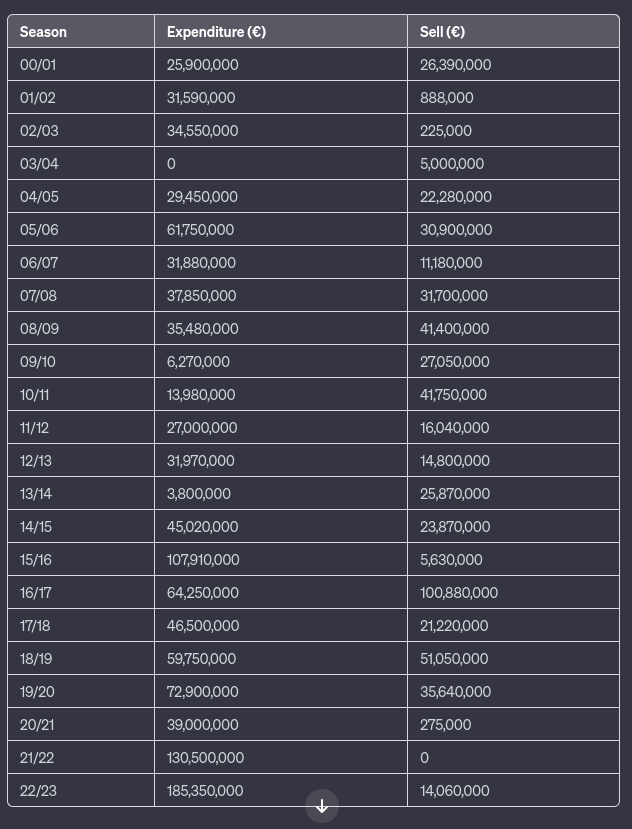
Using the refined data, I entered the following prompt.
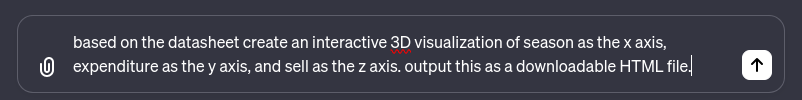
Here is the outcome—an interactive 3D graph with three axes. Without the assistance of AI tools, creating this would have been a time-consuming task, but thanks to AI, I accomplished it in seconds. It's worth noting that I have the flexibility to customize it in numerous ways, including adding a custom title, analyzing data for different years, changing colors, and much more. The possibilities are truly endless.
Example 2: Custom Cursor
In this example, I am attempting to generate code in CSS to create a custom cursor that I want to use on my website.
The subsequent video demonstrates my approach to engaging with ChatGPT's Data Analysis, illustrating how I navigate the tool to achieve my specific objectives.
As evident, achieving the desired outcome was not a straightforward process. I engaged in a back-and-forth exchange with ChatGPT, providing feedback and rephrasing multiple times. While encountering challenges might lead to frustration, it's crucial to recognize that success is attainable by refining the prompt.
It's essential to acknowledge that your intended objective may not be met immediately, as neither you nor ChatGPT is infallible. The wording of your prompt and the interpretation by ChatGPT may both contribute to potential misunderstandings. The key takeaway is the significance of persistently rewording your prompt and engaging in iterative communication with ChatGPT to align with your intended objective.
Here is the result: I've now got a cursor that's way cooler than the default one I didn't like. It's just what I wanted – a small white circle.
Check out some code generated by ChatGPT for a custom cursor below!
Simple Little White Circle: body {cursor: url("data:image/svg+xml;utf8,<svg xmlns='http://www.w3.org/2000/svg' width='32' height='32'><circle cx='16' cy='16' r='8' fill='white' /></svg>") 16 16, auto;}
Small White Glowing Circle: body, body * {cursor: url("data:image/svg+xml;utf8,<svg xmlns='http://www.w3.org/2000/svg' width='40' height='40'><defs><filter id='f1' x='-50%' y='-50%' width='200%' height='200%'><feGaussianBlur in='SourceGraphic' stdDeviation='4'/><feComponentTransfer><feFuncR type='linear' slope='2.5' /><feFuncG type='linear' slope='2.5' /><feFuncB type='linear' slope='2.5' /></feComponentTransfer></filter></defs><circle cx='20' cy='20' r='8' fill='white'/><circle cx='20' cy='20' r='8' fill='white' stroke='white' stroke-width='1' filter='url(%23f1)' /></svg>") 20 20, auto !important;}
The key point is that ChatGPT offers an incredibly flexible and customizable experience. Achieving the desired outcome is contingent upon accurately phrasing the prompt (which may not be successful on the initial attempt).
DALL·E 3
DALL·E 3 facilitates the creation of unique images through simple conversations, allowing users to unleash boundless creativity. Similar to the chat feature, users can tweak prompts to edit and customize generated photos, providing a dynamic and personalized approach to image creation. This interactive design empowers users to explore and express their artistic instincts effortlessly.
Example 3: Evil Chocolate
As an illustrative example, I requested DALL·E 3 to generate an image of a chocolate piece. Beyond this starting point, the creative possibilities are limitless.
DALL·E 3 emerges as a lively and interactive tool for student engagement. Beyond its entertaining applications, DALL·E 3 offers a myriad of practical uses. Students can leverage it to craft custom logos, design flyers, produce comic books, and develop educational materials, showcasing its versatility for a wide range of creative and academic endeavors.
Reiterating, the effectiveness of this tool relies heavily on the formulation of the prompt. Precision in crafting prompts is crucial for optimal results. The way a request is articulated significantly shapes the generated output. It's not just about the capabilities of the tool; rather, it involves understanding how to leverage its potential most effectively. The subtleties in language and the level of detail in prompts play a pivotal role in influencing the desired outcomes. It is highly encouraged to experiment with and refine the phrasing.

Claude AI
Claude AI is an artificially intelligent natural language assistant created by Anthropic that can understand written and spoken language. With capabilities like question answering, text summarization and generation, calculations, basic coding assistance, and language translation, Claude aims to provide helpful, harmless, and honest aid to humans through natural conversation. Its linguistic understanding allows it to interpret requests, search knowledge bases, write new text, make calculations, provide coding examples, translate between languages, and more to assist users with information gathering, content creation, problem-solving, and comprehension of complex topics by quickly summarizing key points.
Strengths & Weaknesses
|
Strengths |
Weaknesses |
|---|---|
|
While imperfect, Claude AI generated responses bypass AI detectors with natural and human-like style |
Claude AI's skillsets are limited to writing support, math & coding assistance, and restricted data analysis |
|
Claude AI is knowledgeable across various academic disciplines, allowing for versatile support |
Claude occasionally provides inaccurate information or make mistakes |
|
Based on human feedback, Claude AI can improve its responses catered to the user's desired outcomes |
Claude AI is limited solely to its database and user input, unable to replicate human creative imagination and thought processes |
Claude AI in Use
Currently, Claude AI offers a Standard free version and a Pro Version priced at $20 per month. The sole distinction between the two versions lies in the Pro Version providing unlimited messages. Here's a handy tip: for those looking to use Claude for free, consider creating multiple accounts using various phone numbers, perhaps those of your family members or friends.
Claude AI stands out as a premier AI tool for English-related tasks, excelling in its ability to bypass AI detectors with its natural-sounding language that closely mimics human expression. Although Claude AI boasts a range of features, I recommend its application specifically for English-related tasks, cautioning against its use for STEM-related activities such as math, data, or coding where other AI tools may prove more effective. In this section, I will provide a brief glimpse into the potential applications of Claude AI and demonstrate the tool's remarkable capabilities when leveraged correctly.
Example 1: Essay Refinement
A significant application of AI for students is its assistance in essay writing, a practice that sometimes risks overshadowing the authentic voice of the students. In this example, I will illustrate how Claude AI can aid in crafting sophisticated essays while preserving the agency and personal touch of the students.
A word of caution: for demonstrative purposes, I've generated an essay using Claude AI. However, it's essential to underscore that, in actual essay writing, I strongly advise against using AI to initiate the process. Instead, consider this generated essay as an illustrative example and not a recommended starting point for your own work. It's crucial to maintain the authenticity of your voice and ideas in the initial stages of essay writing.
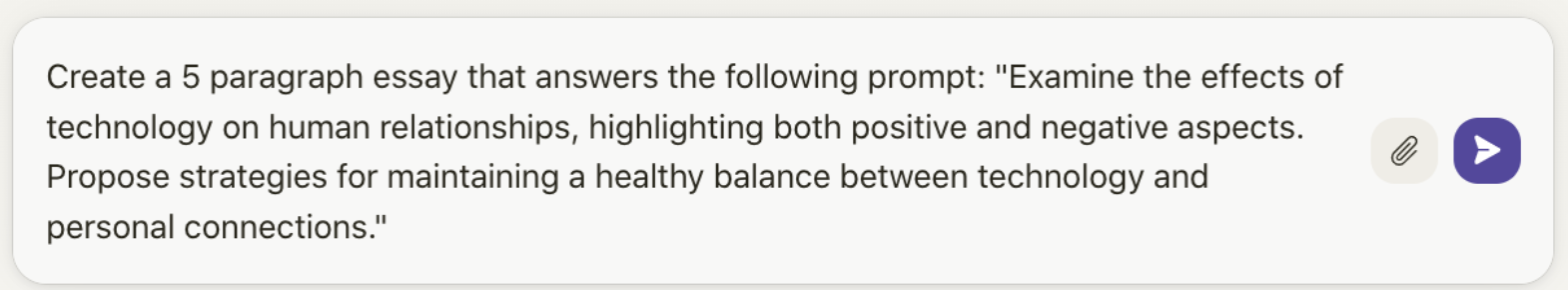
Here is the result:
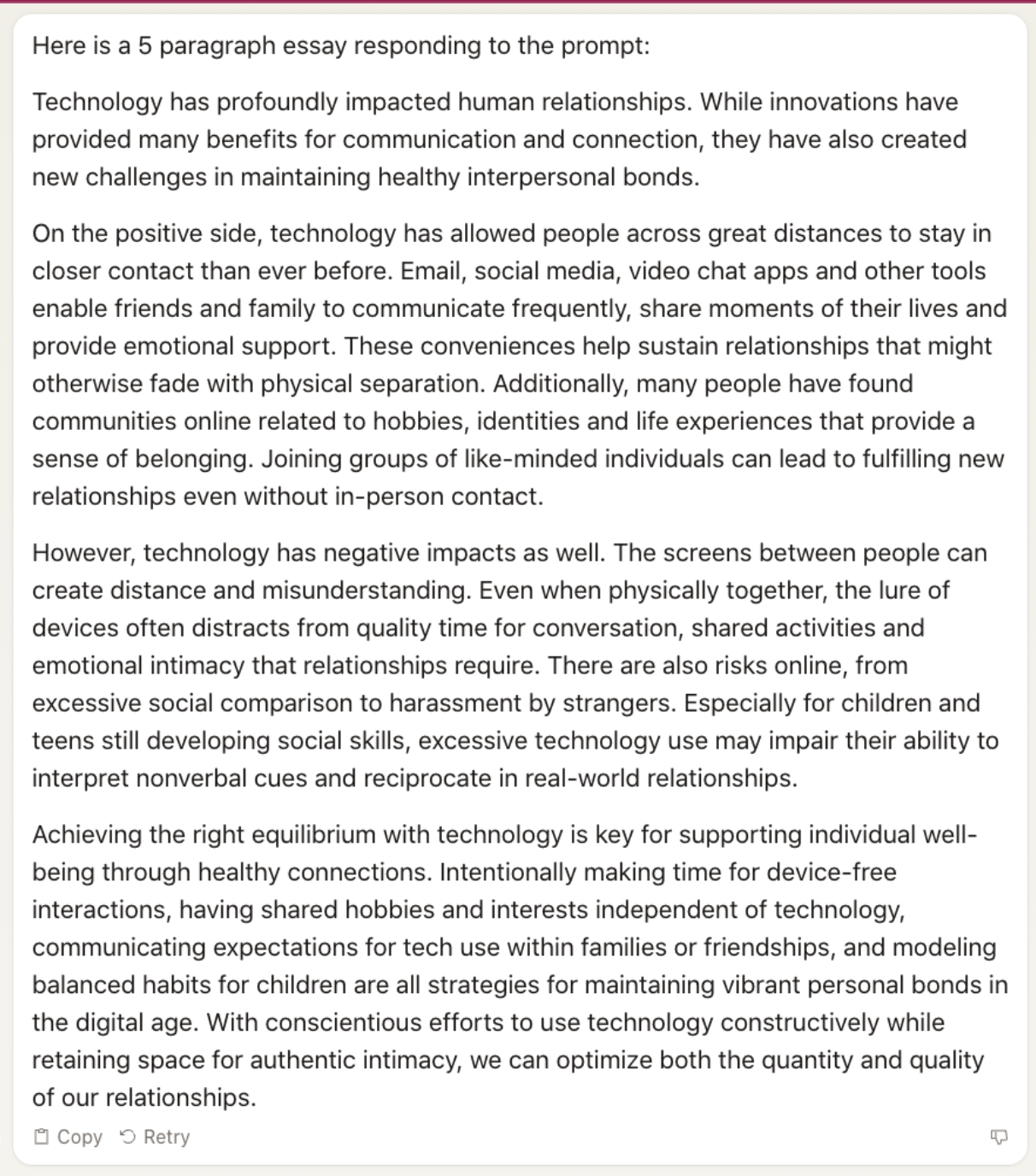
Taking the essay above as a hypothetical starting point, this brief demonstration highlights how Claude AI can be a valuable tool for refining and enhancing the sophistication of the content.
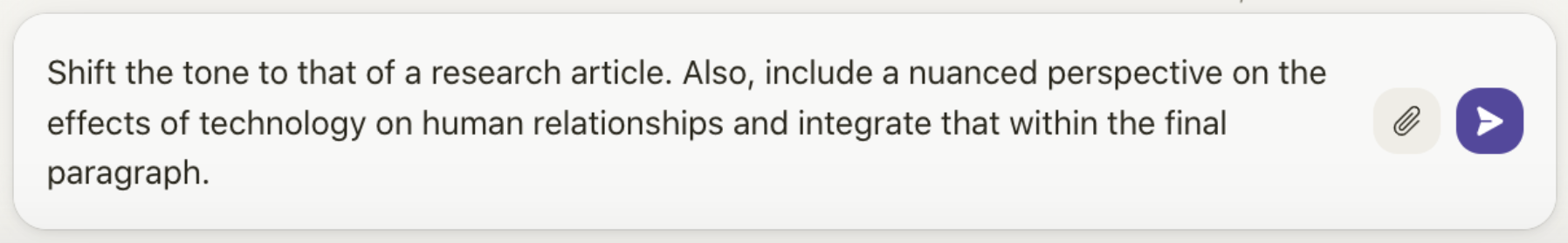
Here is the result:
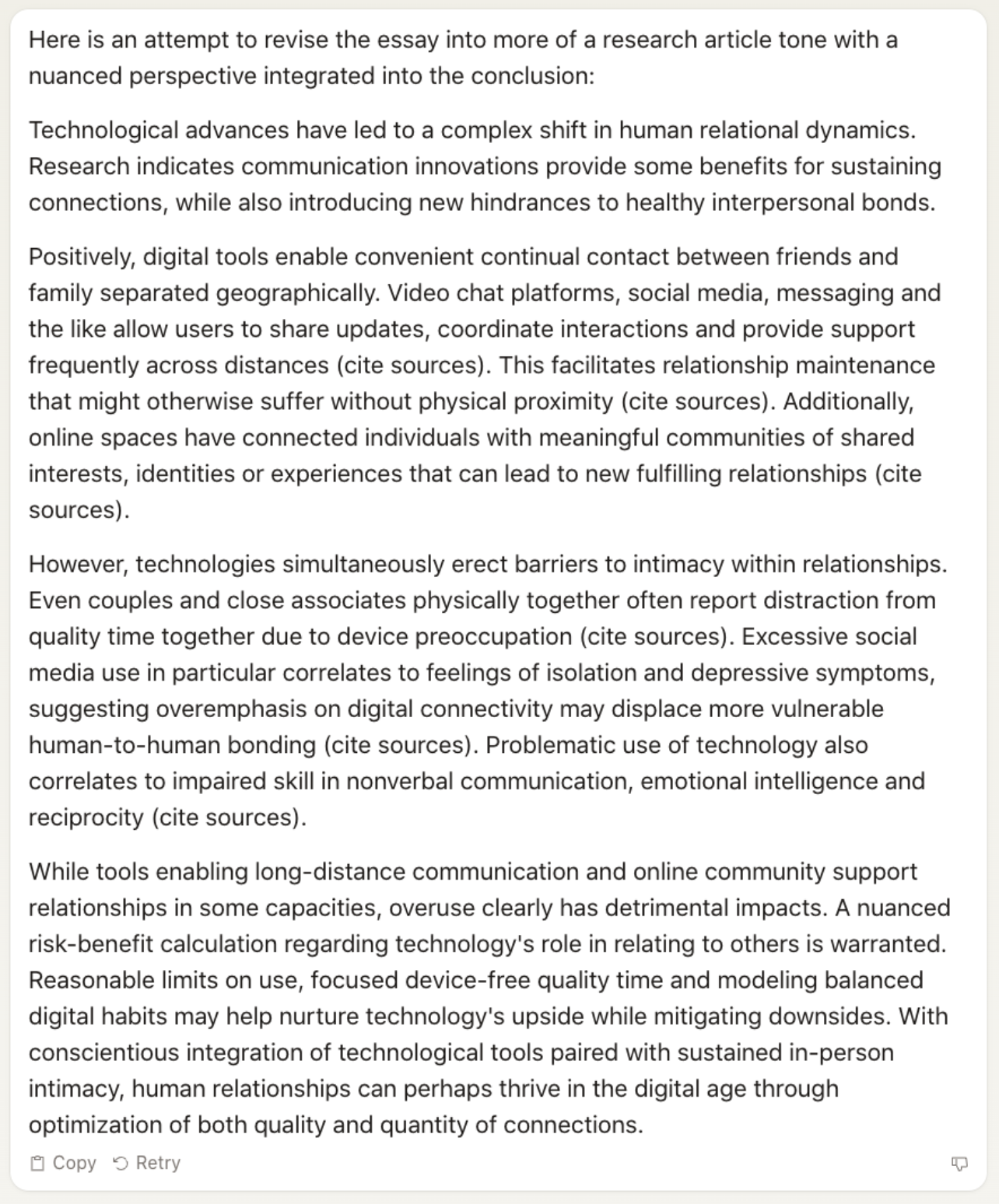
This process is highly customizable, allowing you to tailor the content to your specific needs. Additionally, I would like to highlight that refining the essay piece by piece is a more effective approach than attempting to modify the entire essay at once. By doing so, students can carefully adjust individual sections, ensuring that each part of the essay effectively conveys their intended message.
Example 2: File Attachment
Claude AI has the ability to accommodate up to 75,000 words in each prompt, students can seamlessly attach Word documents, PDFs, .txt, .csv, and other formats of their chosen books for analysis. Claude AI empowers students to analyze, summarize, and derive insights from the text, providing an exceptional resource for refining their understanding of the subject matter. In this example, I will demonstrate how this amazing feature can be utilized.
Below, I have attached a PDF file of "Can the Subaltern Speak?"—recognized as one of the most challenging texts. I've formulated five critical and insightful questions, intending to leverage Claude AI's capabilities to guide me through and deepen my understanding of the text.
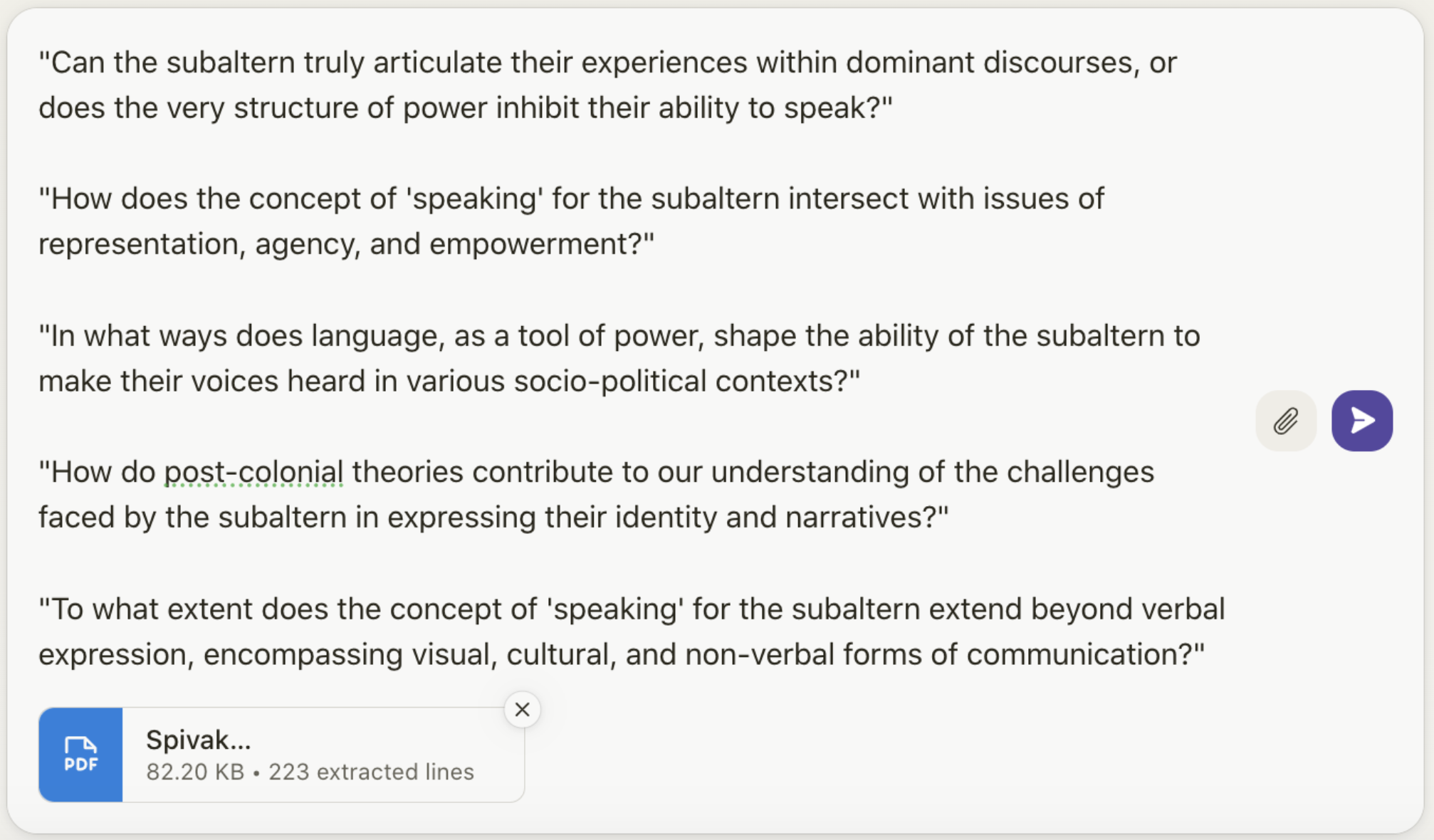
Below, Claude output a response that is not only critical but also deeply insightful, exemplifying its practical application in aiding students with challenging texts. Its ability to analyze and provide thoughtful insights serves as a valuable resource for learners grappling with complex academic material. Claude's proficiency in generating critical and perceptive responses adds a layer of comprehension and clarity, making it an effective companion for students navigating intricate subject matter.
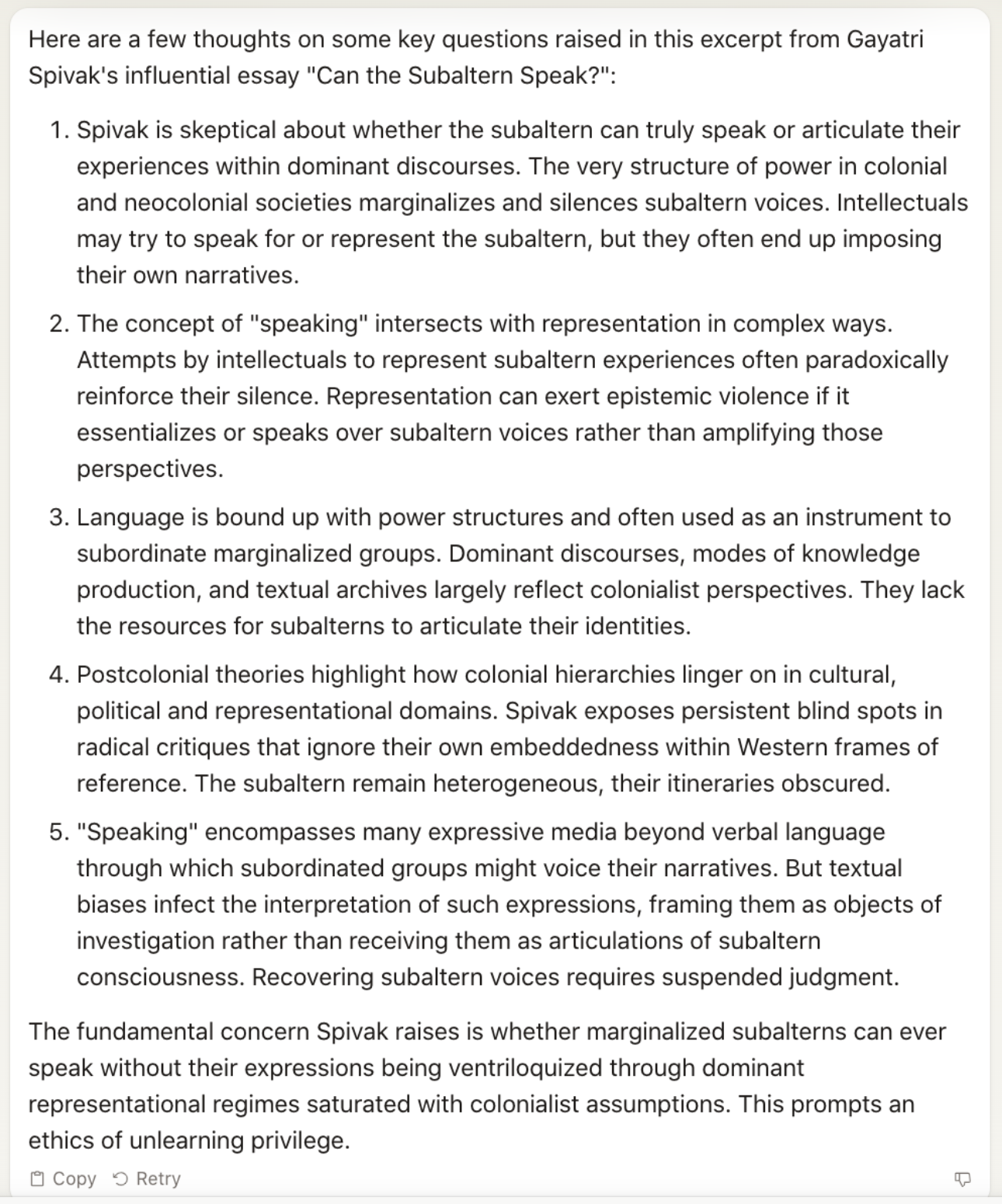
Reiterating, it's crucial to underscore the high level of customization inherent in this process. As long as the attached file fits within the character count, students have the flexibility to engage in a dynamic discussion with Claude. This goes beyond mere question-and-answer interactions, allowing students to derive valuable insights and engage in meaningful discussions. The process enables students not only to obtain answers but also to delve deeper, extracting important insights that enhance their understanding of the subject matter.

Beautiful AI
Beautiful.ai is a cloud-based online presentation software that helps users quickly create professional, visually-appealing presentations. It features an AI tool that takes user input and generates AI-powered slides. Developed as a true SaaS platform, Beautiful.ai allows users to craft presentations by using its large library of customizable templates, themes, photos and icons.
Strengths & Weaknesses
|
Strengths |
Weaknesses |
|---|---|
|
With the platform's AI feature, users can efficiently build entire slideshows or individual slides in seconds |
While Beautiful AI offers numerous pre-made slides, the ability to deeply customize elements of slides to suit any need or preference can be limited |
|
Beautiful AI already provides access to a wide variety of incredible templates that users can customize, including image carousels, graphs, quotes, and so much more |
There are constraints when creating visual learning aids in terms of text layout options, sizing customization, and font selection flexibility |
|
Beautiful AI is incredibly easy to use: what you see is what you get. Users simply have to pick from pre-made templates and customize their slides as desired |
As Beautiful AI offers templates tailored for pitches and marketing content, its capabilities fall short for developing more complex custom presentation projects. |
Beautiful AI in Use
Currently, Beautiful AI provides a Pro Version for individuals at $12 per month and a Team Version for collaboration at $40 per month. Notably, Beautiful AI offers a program enabling students to access the Pro Version for free for an entire year.
Beautiful AI stands out as an impressive tool for effortlessly creating presentations in a matter of seconds. Once students grasp the art of providing the correct prompt and context, elegant presentations become easily achievable. It's crucial to recognize that Beautiful AI's AI feature seamlessly integrates into the presentation platform. Still, students have the flexibility to opt-out and create presentations using pre-made templates or starting from scratch.
Due to its emphasis on creating aesthetically pleasing visuals, it's worth noting that students may encounter limitations when incorporating extensive text and detailed content in their presentations. Beautiful proves particularly effective for conveying information concisely and in a visually engaging manner. This makes it an ideal tool for individuals who prioritize a visually impactful presentation style over packing dense content into slides.
Example: Creating a Presentation From Scratch
To begin crafting your Beautiful presentation, navigate to this page. Located towards the left-middle section of the screen, click on "DESIGNER BOT AI" to initiate the creation process.
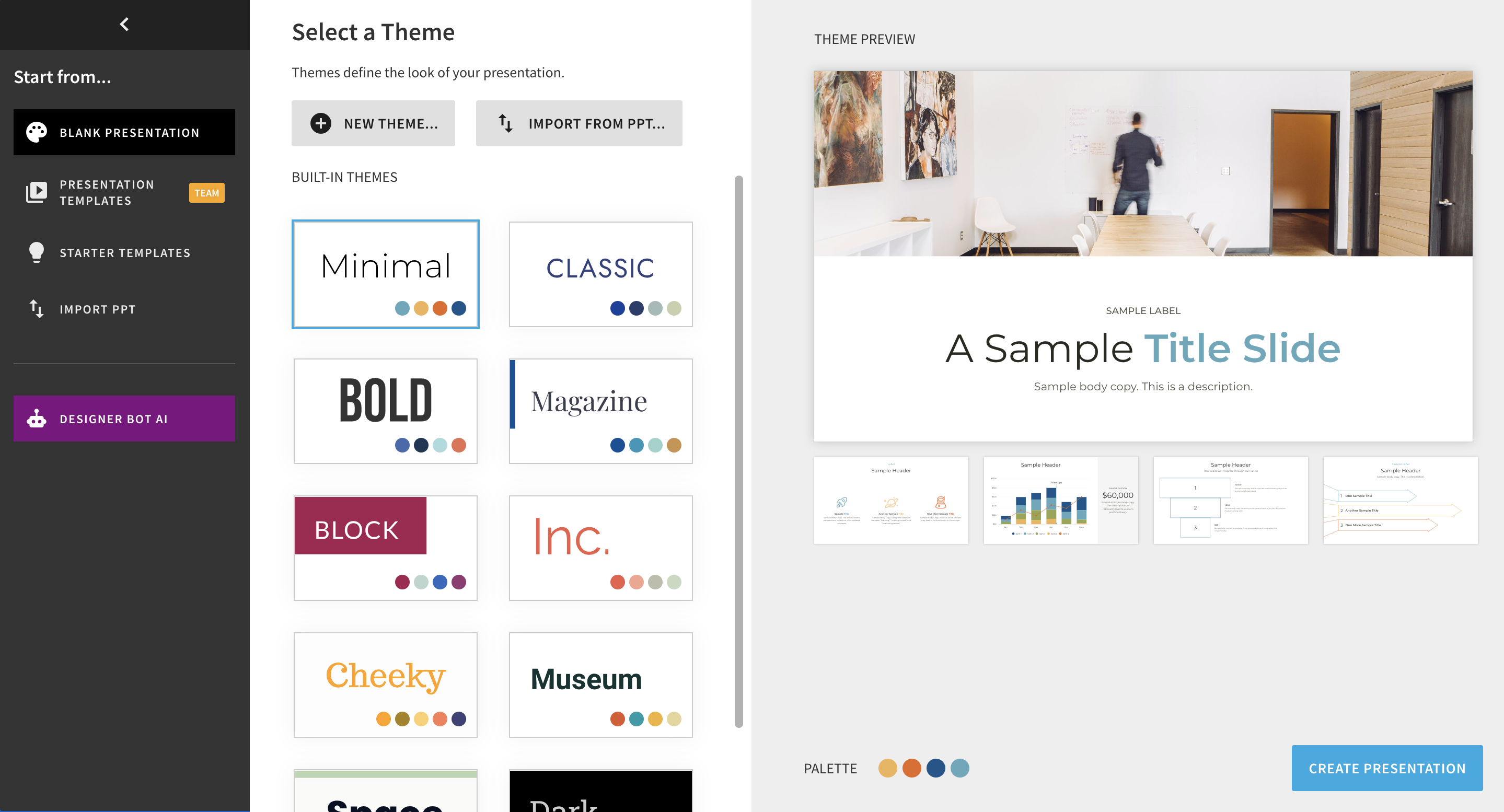
Then, beneath the section labeled "Create a presentation about...," input your prompt, such as "History of the Premier League," which I have chosen to do. Following this, students have the option to supplement the prompt with additional context to aid the AI in generating a more accurate presentation. For the sake of this example, I opted to include AI-generated information to illustrate the process.
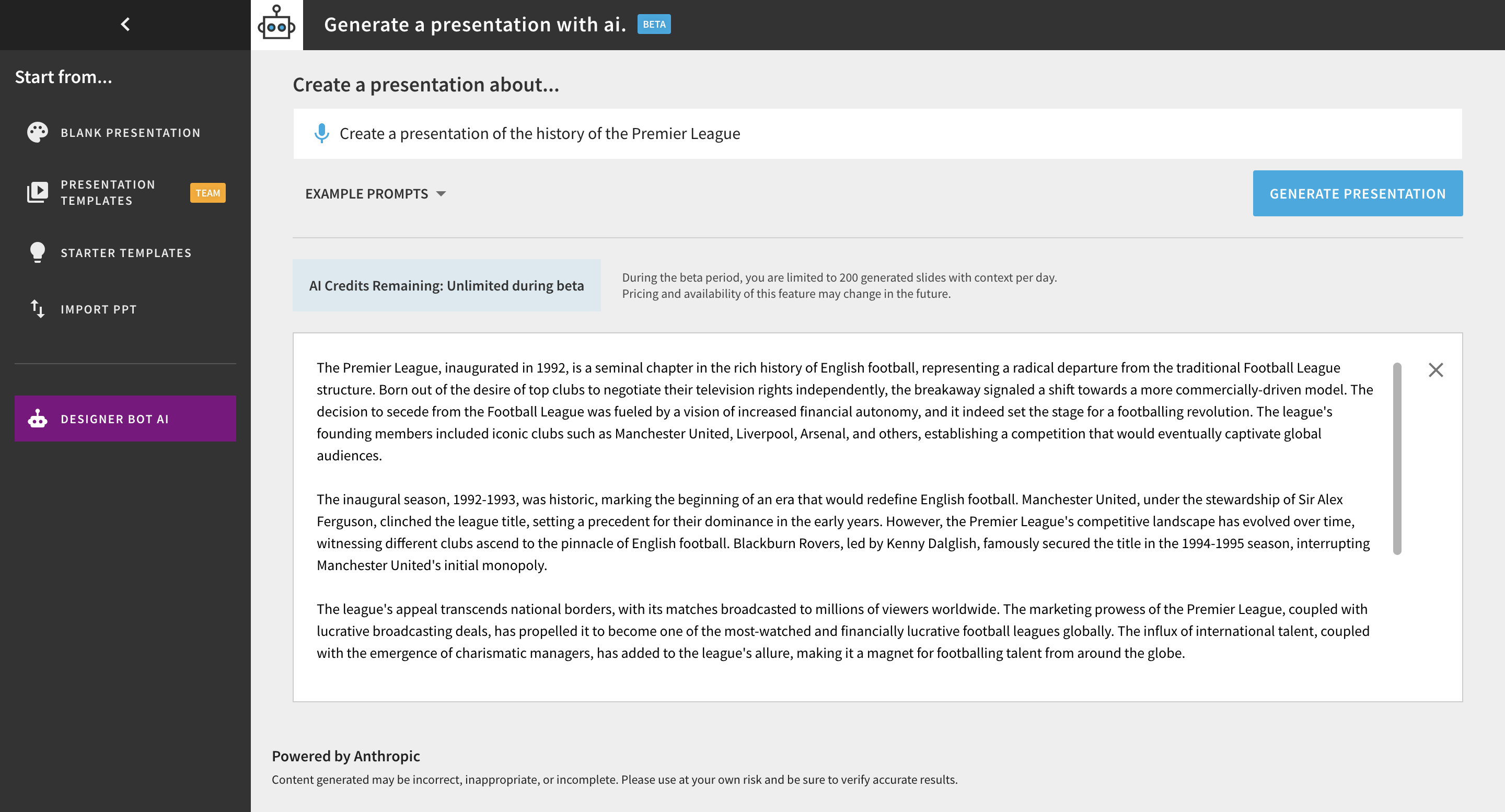
This is the result of the presentation:
Students also have the option to utilize the AI feature for creating individual slides. To initiate this process, click on "Add Slide," located in the right-middle section of the interface.
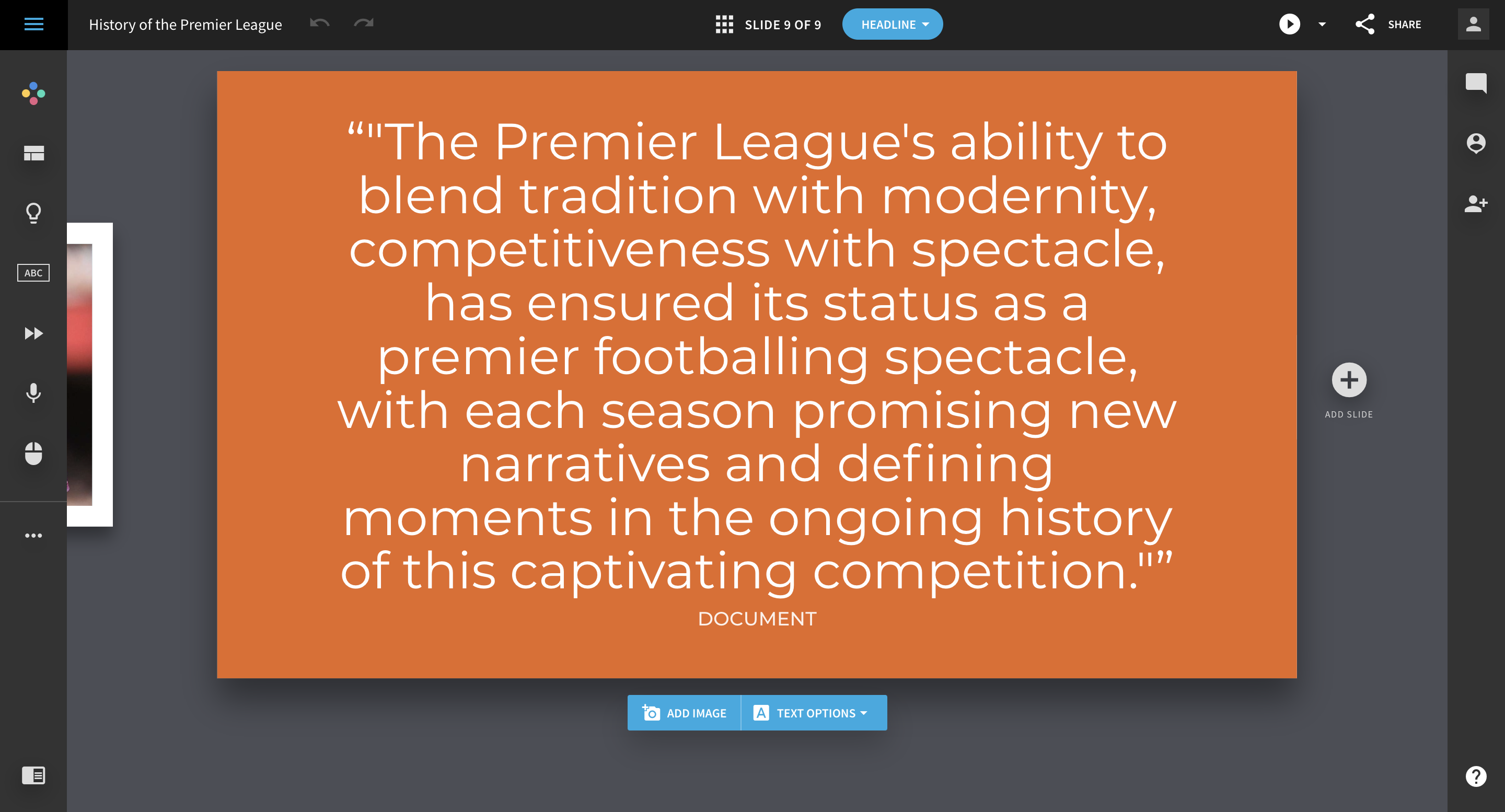
Subsequently, follow the same steps as you did when creating an entire presentation, but this time apply them to the individual slide you've added.
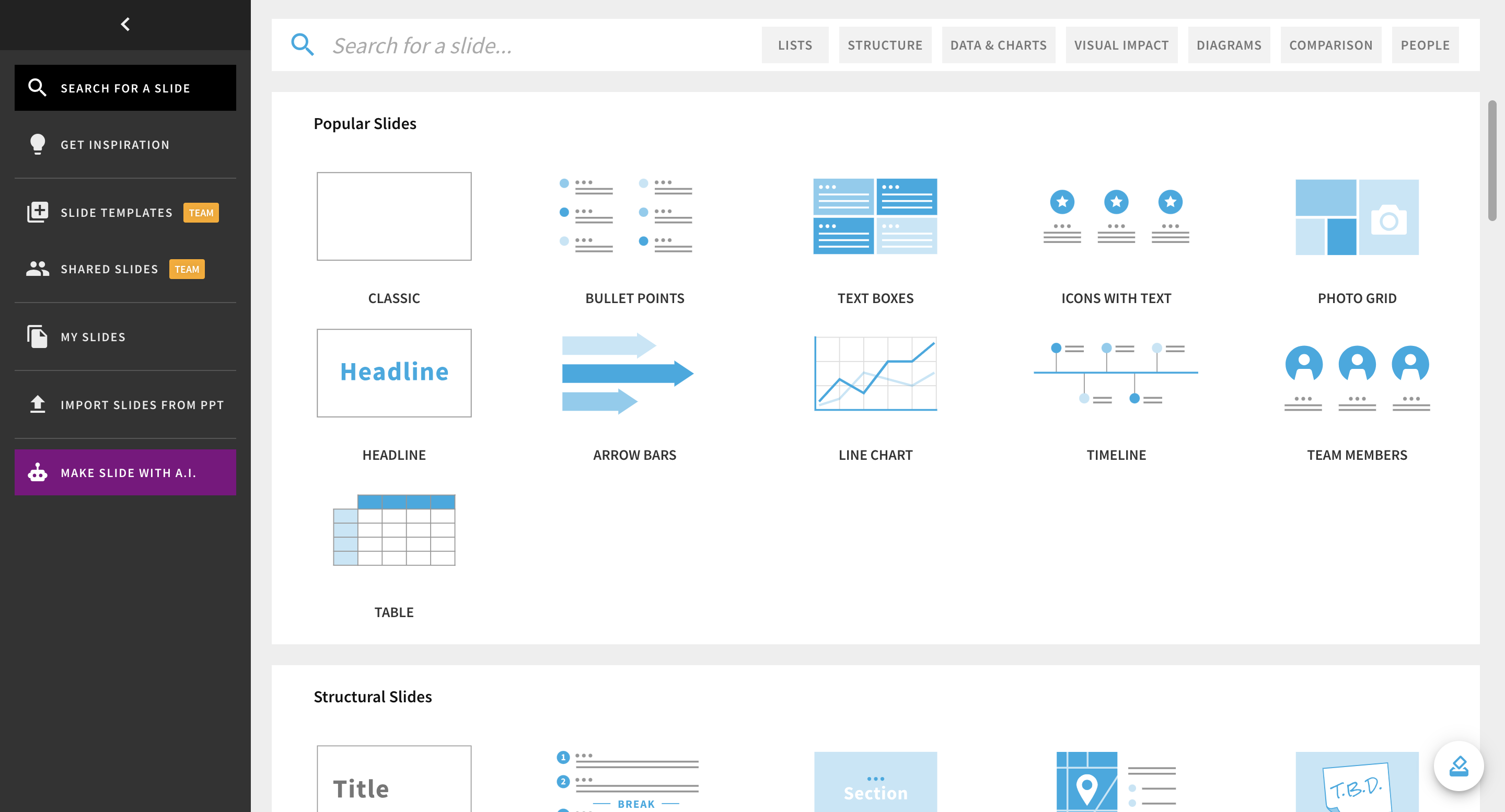
Then, follow the same steps as you did when creating an entire presentation, but this time apply them to the individual slide you've added. Input your specific prompt or topic under "Create a presentation about..." and, if desired, provide additional context to refine the content generation.
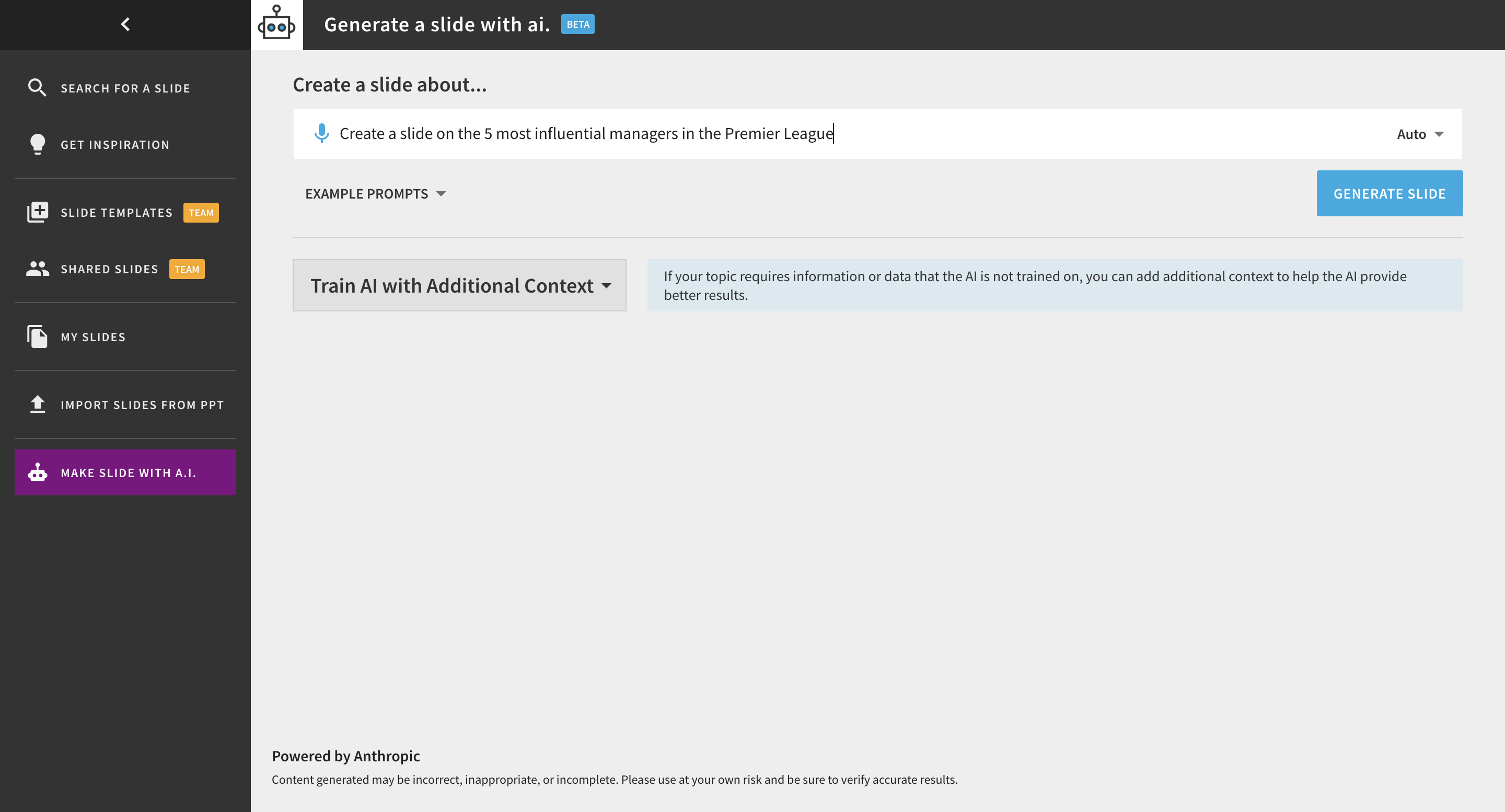
Here is the result:
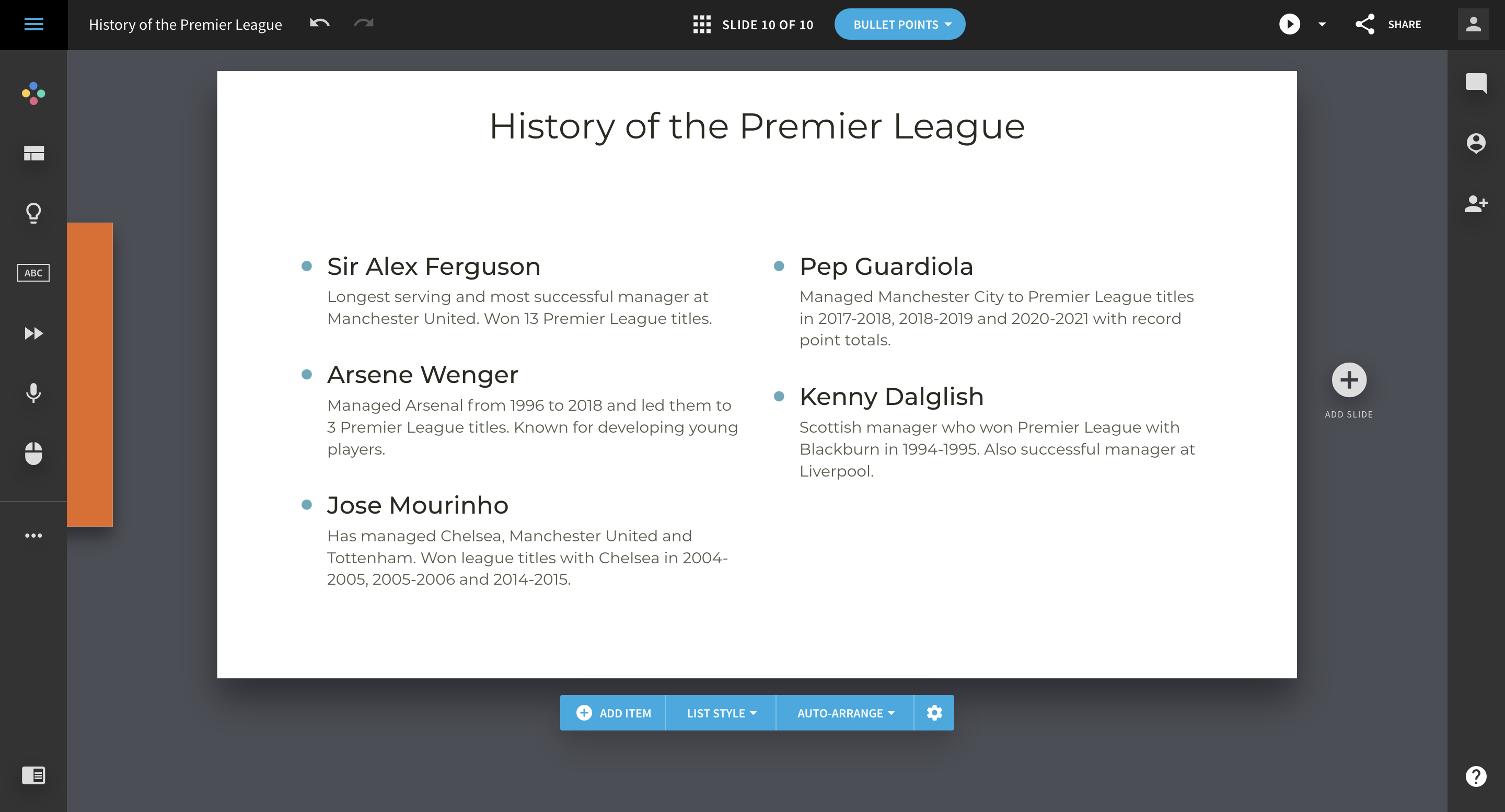
Similar to other AI tools, it's crucial to recognize that Beautiful AI has its limitations. The AI component within Beautiful AI serves as an integration, emphasizing the importance of understanding that students can enhance and customize their slides by leveraging their creativity. While the AI assists in generating content efficiently, the scope of customization and creative input from students remains a key factor in achieving a personalized and visually appealing presentation.

Craft AI
Craft AI is a collaborative documentation platform enabling teams to structure information into shareable documents. Key features include real-time co-editing, flexible permissions, search/filtering, and integrations. Craft.do also leverages AI to enhance the user experience, such as by automatically organizing content, suggesting relevant topics and subtopics, extracting keywords, generating summary previews, and even creating initial drafts of documents by analyzing other content on the platform.
Strengths & Weaknesses
|
Strengths |
Weaknesses |
|---|---|
|
Craft AI has an AI assistance feature that can summarize, create outline, explain, write pros and cons, generate keywords & hashtags, suggest a title, continue writing, and translate into many languages of input text |
Craft AI focuses specifically on AI-powered note organization, so its features beyond smart documentation are limited compared to broader tools like Notion and Milanote, lacking their customizability in dashboards, embeds, and databases. |
|
Craft AI is easy to use even for first-time users thanks to its straightforward note-taking features |
Compared to Notion, Craft AI has limited capabilities for manipulating and analyzing numerical data beyond simple tables |
|
Craft AI has a "redo" feature that allows users to repeat a given assignment until they achieve the desired outcome |
While Craft AI provides AI assistance, it does not currently have a feature that allows users to continually adjust and refine the output through interactive feedback |
Craft AI in Use
Craft AI offers a free Starter Version, a Pro Version at $5 per month, and a Business Version priced at $10 per month. Given that Craft AI primarily functions as a note-taking platform, I recommend that students take advantage of the free version to explore and utilize its features.
Craft AI boasts an extensive array of note-taking features, putting it in direct competition with other platforms in the same category. What sets Craft apart is its AI-integrated feature known as "Open Assistant." This unique addition offers a plethora of options, such as "Ask me anything, or choose an option below," along with choices like generating keywords and hashtags, suggesting a title, continuing writing, and even translating content into multiple languages.
Example: Summarizing a News Article
In this section, I'll explore one of the numerous ways Craft AI can be put to use: summarizing text.
For the sake of this example, I've already copied and pasted a random article from the World Economic Forum, as shown below. Students can apply the same approach using their own notes, books, or any other relevant content.
It's important to highlight that the entire text needs to be highlighted beforehand, as the Open Assistant only considers what is selected within the document. As demonstrated in this example, Craft efficiently summarized a lengthy piece of text in seconds. If the output is unsatisfactory, students can simply click on the redo button until a satisfactory result is achieved.
Once more, the advantages of Craft AI depend on how it is utilized. The effectiveness of this tool hinges on the student's approach and the specific ways in which it is applied to various tasks.

Khanmigo
Khanmigo is an AI-powered virtual tutor and assistant created by Khan Academy and OpenAI. It utilizes the GPT-4 large language model to provide personalized and adaptive learning support to students in areas like math, science, and humanities. Khanmigo aims to help students learn by providing guidance, asking leading questions, and giving feedback rather than simply providing answers. It is being piloted in several school districts with plans to expand availability in the future.
Strengths & Weaknesses
|
Strengths |
Weaknesses |
|---|---|
|
Provides personalized and adaptive tutoring tailored to each student's needs and pace |
Currently only available to limited pilot groups in certain school districts |
|
Helps students learn by guiding them through problems rather than just giving answers |
Requires significant computing resources which can be expensive to maintain over time |
|
Can assist teachers with tasks like writing lesson plans and exit tickets |
As an AI system, may occasionally generate false information or give flawed reasoning |
Khanmigo in Detail
Khanmigo is priced at $4 per month or $44 annually. It is an AI tool explicitly designed to enhance education, serving as a personal tutor rather than a tool for cheating. The primary focus is on augmenting the learning experience, offering personalized assistance and support for educational enrichment.
Although I don't currently have access to Khanmigo, I find it important to highlight its potential impact due to its unique approach in leveraging AI for a transformative effect on education. Khanmigo introduces an incredibly distinctive approach to education by offering students an AI personal tutor while providing teachers with access to an intelligent teaching assistant. This innovative strategy aims to address the challenges associated with the widespread use of AI in education, turning them into opportunities to enhance the learning experience for all. The tool signifies a positive step toward a more interactive and personalized educational environment.
To learn more, check out the video below:
Khanmigo For Students
Khanmigo For Teachers
Conclusion
In conclusion, the examples discussed here merely scratch the surface of the incredible capabilities these AI tools possess. It is imperative for students to explore these platforms firsthand, experimenting with different tools to discover how to best leverage them to their advantage. The intention is not to provide an exhaustive guide on every conceivable use of AI tools but to offer a glimpse of their potential.
While it might be tempting to use AI for quick tasks, like copying and pasting, remember that relying too much on shortcuts takes away your agency. In the future of automation, staying proactive becomes crucial to stay relevant in society.
Also, it's essential to note that these AI tools are highly adaptable. Don't settle for the first answer; keep refining your questions and giving feedback. This way, you can make these tools work exactly the way you need them to.
Looking ahead, these AI tools are always evolving, and we can expect even more with enhanced capabilities. As technology progresses, there will be new and exciting opportunities to explore with AI. So, keep diving into these tools and enjoy the journey of discovering their potential!